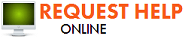How to prepare for a winter storm BEFORE it happens
11/1/2021 (Permalink)
 We take pride in being a part of the Brownsville community and want to do our part in making it the best it can be.
We take pride in being a part of the Brownsville community and want to do our part in making it the best it can be.
First thigs first you want to make sure you get the alert that there’s a storm approaching. Here’s how to get set up weather alerts on your phone:
For iPhones: By default, this option is turned on, but can be disabled or verified by going to Settings > Notifications > Emergency Alerts.
For Android Phones: Settings > More > Cell Broadcasts (may be under Wireless Networks section) > enable / disable Extreme Alerts and Severe Alerts.
Now that you got your alerts on: Let’s get started
- Days before the storm arrives, fill up your gas tank. If you want to be extra prepared, take a gas can
- Stock up time. Make sure you have flashlights, candles (lighter), water and dry food that won’t go bad.
- Charge your phone and other electronics. If you want to be extra prepared, purchase a portable charger (just make sure its ALSO fully charged)
- If you have any generators and or large battery backups that you may have in the event of a black out.
- Check your vehicles anti-freeze
When you have a cleaning or restoration need, we’re already nearby and ready to help. We take pride in being a part of the Brownsville, TX community and want to do our part in making it the best it can be.

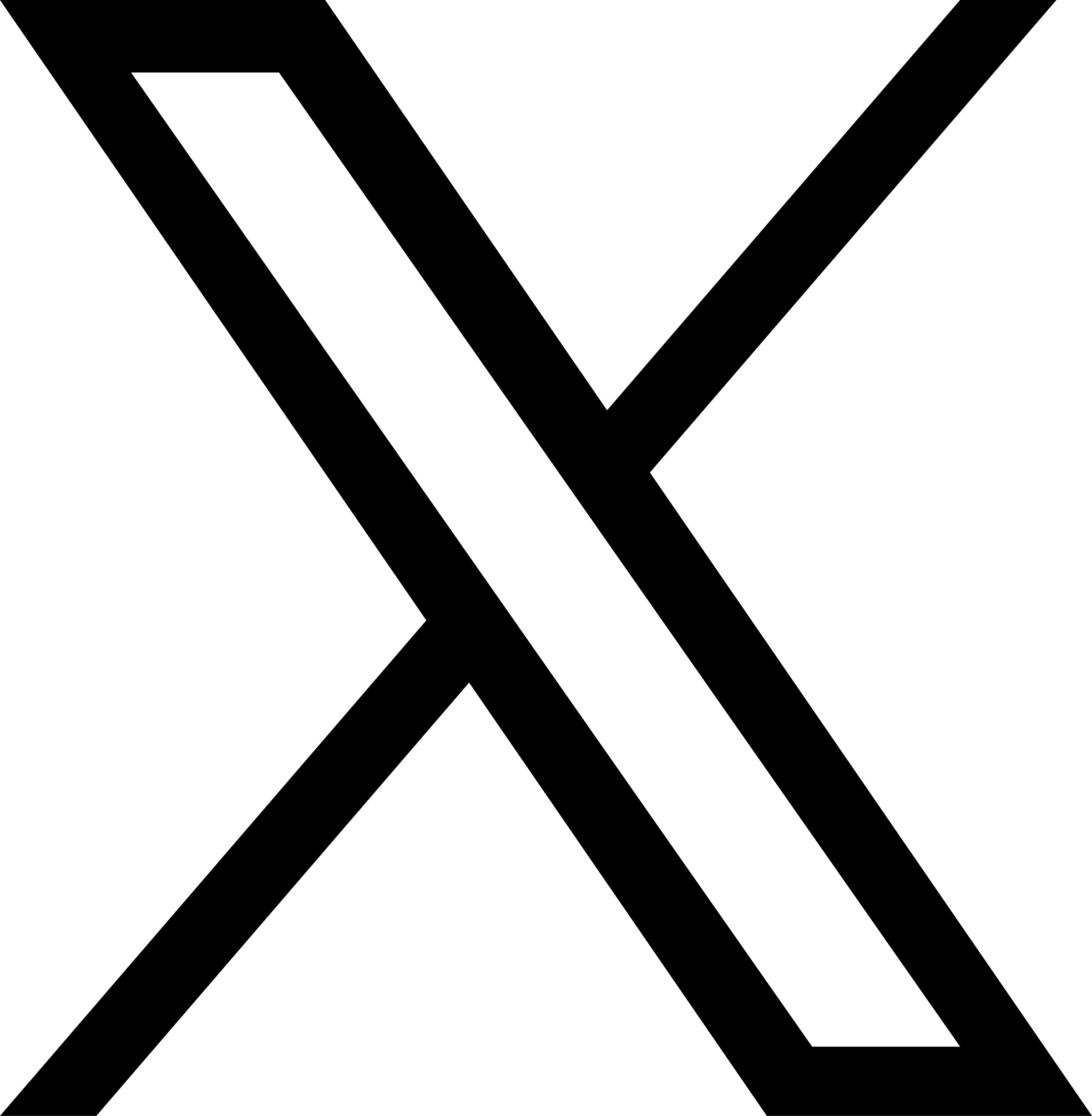




 24/7 Emergency Service
24/7 Emergency Service